Introduction
This blog post proclaims the Python package “ChernoffFace” and outlines and exemplifies its function chernoff_face that generates Chernoff diagrams.
The design, implementation strategy, and unit tests closely resemble the Wolfram Repository Function (WFR) ChernoffFace, [AAf1], and the original Mathematica package “ChernoffFaces.m”, [AAp1].
Installation
To install from GitHub use the shell command:
python -m pip install git+https://github.com/antononcube/Python-packages.git#egg=ChernoffFace\&subdirectory=ChernoffFace
To install from PyPI:
python -m pip install ChernoffFace
Usage examples
Setup
from ChernoffFace import *
import numpy
import matplotlib.cm
Random data
# Generate data
numpy.random.seed(32)
data = numpy.random.rand(16, 12)
# Make Chernoff faces
fig = chernoff_face(data=data,
titles=[str(x) for x in list(range(len(data)))],
color_mapper=matplotlib.cm.Pastel1)
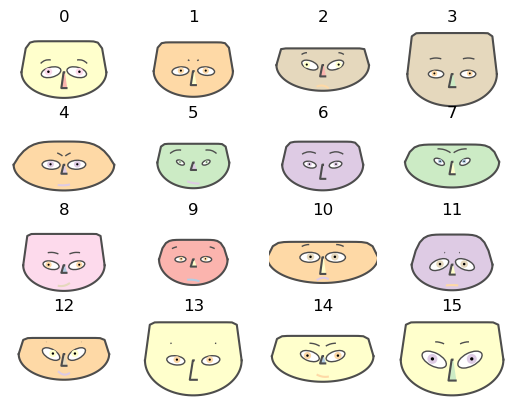
Employee attitude data
Get Employee attitude data
dfData=load_employee_attitude_data_frame()
dfData.head()
| Rating | Complaints | Privileges | Learning | Raises | Critical | Advancement | |
|---|---|---|---|---|---|---|---|
| 0 | 43 | 51 | 30 | 39 | 61 | 92 | 45 |
| 1 | 63 | 64 | 51 | 54 | 63 | 73 | 47 |
| 2 | 71 | 70 | 68 | 69 | 76 | 86 | 48 |
| 3 | 61 | 63 | 45 | 47 | 54 | 84 | 35 |
| 4 | 81 | 78 | 56 | 66 | 71 | 83 | 47 |
Rescale the variables:
dfData2 = variables_rescale(dfData)
dfData2.head()
| Rating | Complaints | Privileges | Learning | Raises | Critical | Advancement | |
|---|---|---|---|---|---|---|---|
| 0 | 0.066667 | 0.264151 | 0.000000 | 0.121951 | 0.400000 | 1.000000 | 0.425532 |
| 1 | 0.511111 | 0.509434 | 0.396226 | 0.487805 | 0.444444 | 0.558140 | 0.468085 |
| 2 | 0.688889 | 0.622642 | 0.716981 | 0.853659 | 0.733333 | 0.860465 | 0.489362 |
| 3 | 0.466667 | 0.490566 | 0.283019 | 0.317073 | 0.244444 | 0.813953 | 0.212766 |
| 4 | 0.911111 | 0.773585 | 0.490566 | 0.780488 | 0.622222 | 0.790698 | 0.468085 |
Make the corresponding Chernoff faces:
fig = chernoff_face(data=dfData2,
n_columns=5,
long_face=False,
color_mapper=matplotlib.cm.tab20b,
figsize=(8, 8), dpi=200)
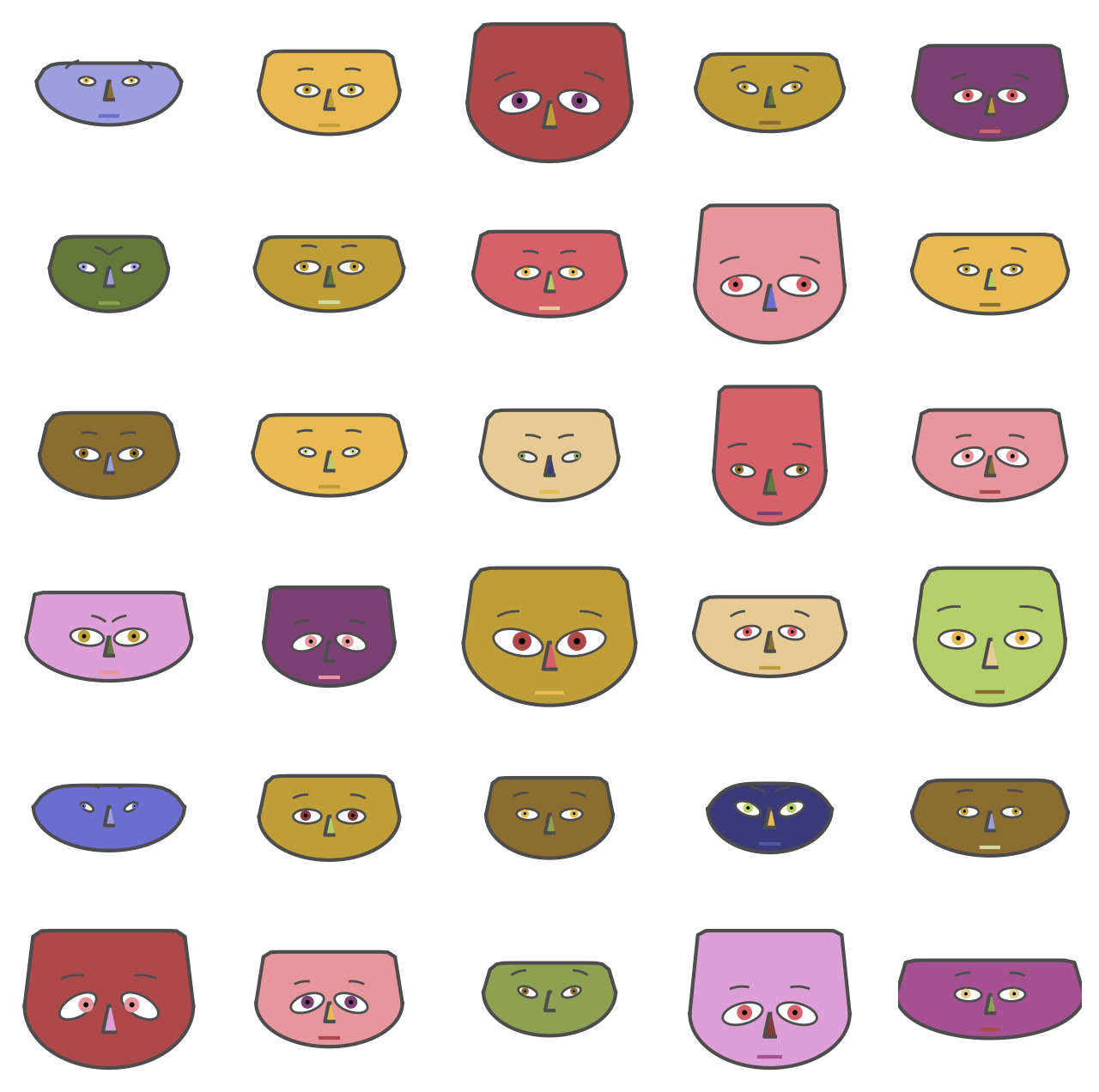
USA arrests data
Get USA arrests data:
dfData=load_usa_arrests_data_frame()
dfData.head()
| StateName | Murder | Assault | UrbanPopulation | Rape | |
|---|---|---|---|---|---|
| 0 | Alabama | 13.2 | 236 | 58 | 21.2 |
| 1 | Alaska | 10.0 | 263 | 48 | 44.5 |
| 2 | Arizona | 8.1 | 294 | 80 | 31.0 |
| 3 | Arkansas | 8.8 | 190 | 50 | 19.5 |
| 4 | California | 9.0 | 276 | 91 | 40.6 |
Rescale the variables:
dfData2 = variables_rescale(dfData)
dfData2.head()
| StateName | Murder | Assault | UrbanPopulation | Rape | |
|---|---|---|---|---|---|
| 0 | Alabama | 0.746988 | 0.654110 | 0.440678 | 0.359173 |
| 1 | Alaska | 0.554217 | 0.746575 | 0.271186 | 0.961240 |
| 2 | Arizona | 0.439759 | 0.852740 | 0.813559 | 0.612403 |
| 3 | Arkansas | 0.481928 | 0.496575 | 0.305085 | 0.315245 |
| 4 | California | 0.493976 | 0.791096 | 1.000000 | 0.860465 |
Make the corresponding Chernoff faces using USA state names as titles:
fig = chernoff_face(data=dfData2,
n_columns=5,
long_face=False,
color_mapper=matplotlib.cm.tab20c_r,
figsize=(12, 12), dpi=200)
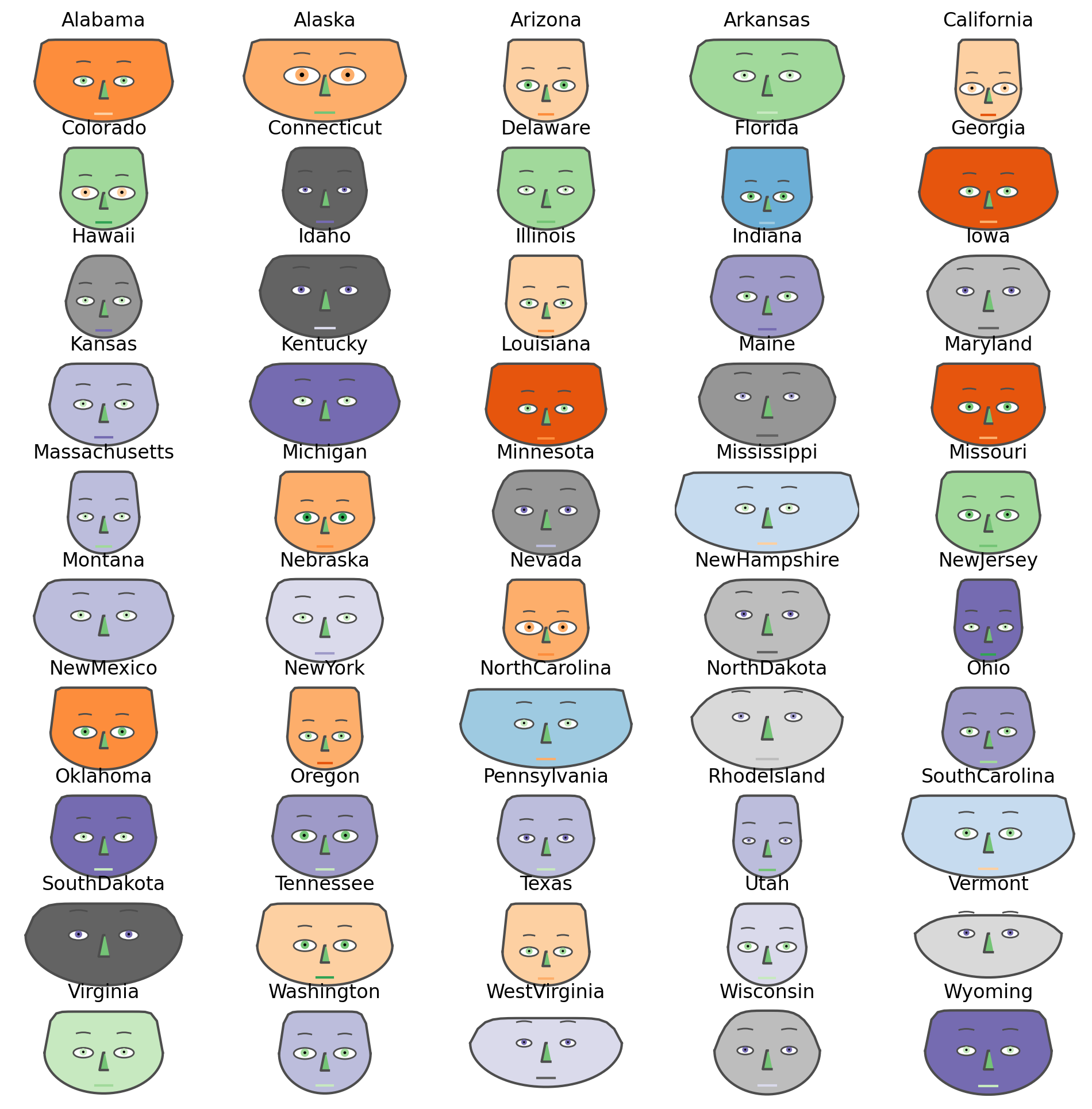
References
Articles
[AA1] Anton Antonov, “Making Chernoff faces for data visualization”, (2016), MathematicaForPrediction at WordPress.
Functions and packages
[AAf1] Anton Antonov, ChernoffFace, (2019), Wolfram Function Repository.
[AAp1] Anton Antonov, Chernoff faces implementation in Mathematica, (2016), MathematicaForPrediction at GitHub.